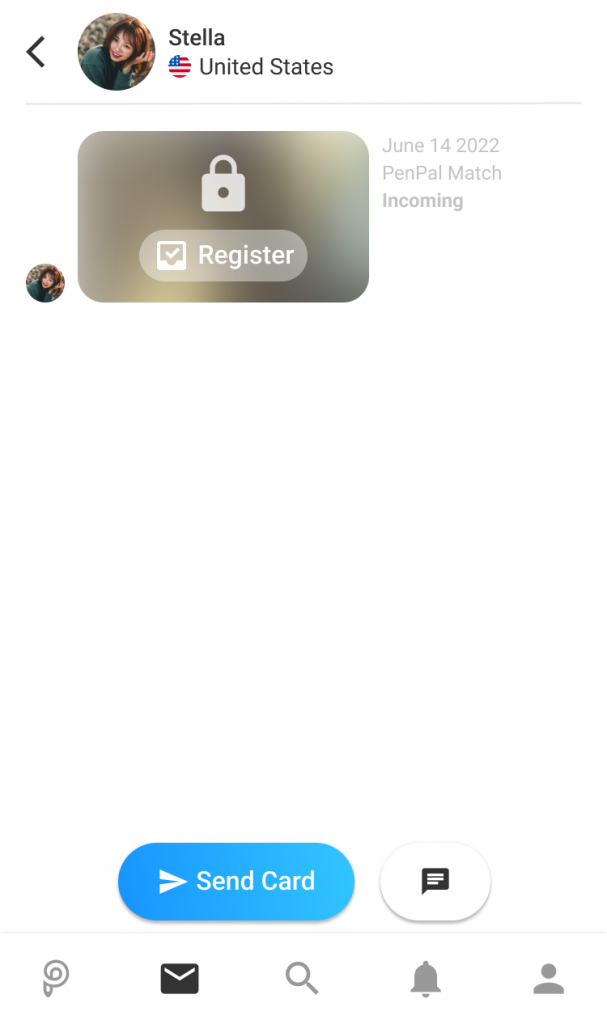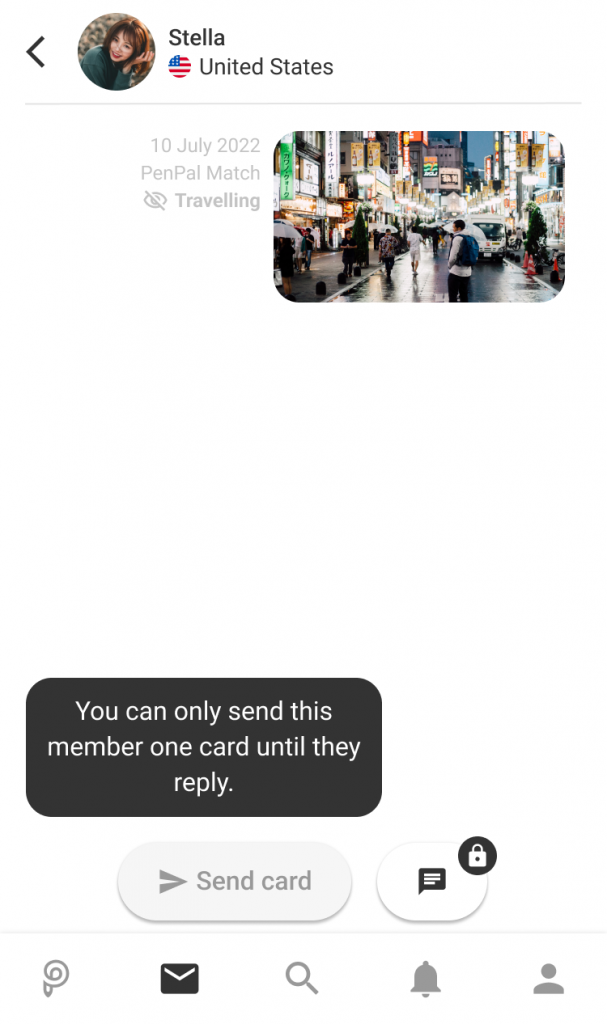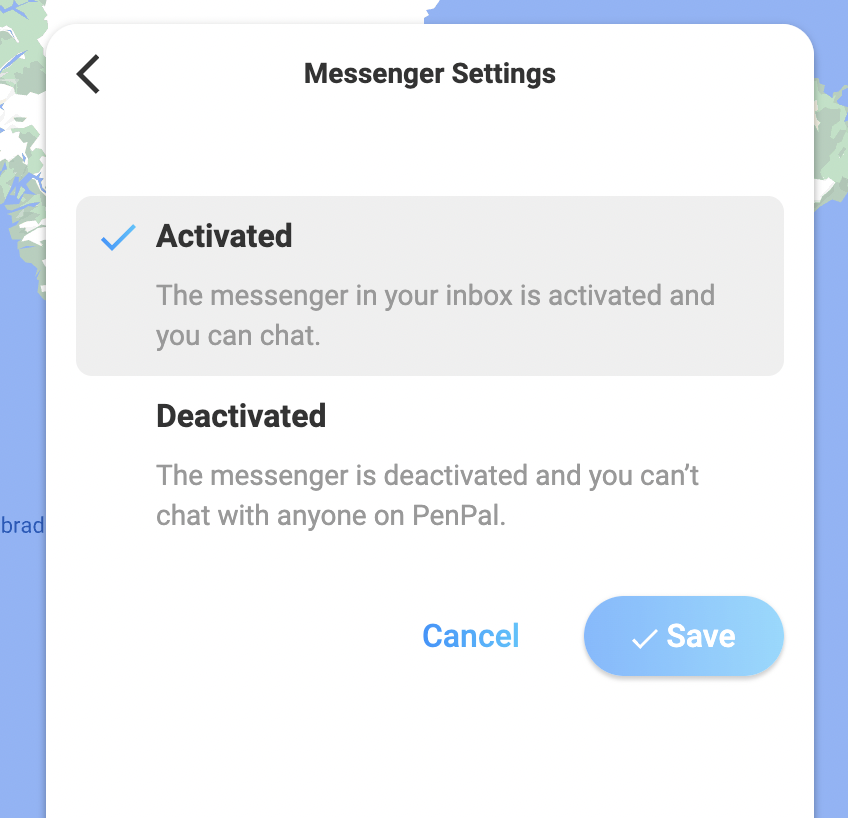On a social media platform, chatting or messaging might be self-explanatory. But on PenPal, the PenPal Messenger can seem confusing. Wasn’t it about writing postcards? Yes, and I promise you that it still is. We will explain to you how our chat works and when you should use it. And a little spoiler to those who came to PenPal to escape fast messaging: There is a way to disable the chat function.
What is the new chat function at PenPal?
PenPal got a Messenger!! 🥳
This Messenger is designed to allow you to maintain and foster the relationship with your pal and – for important or daily matters – communicate without having to put it into a postcard. So as soon as you become pen pals with someone (i.e. when you liked someone and the person liked you back OR when you’ve already exchanged a set of postcards) you will be able to chat via Messenger to deepen your relationship. However, if you are no pen pals yet, you can only make the first outreach with a postcard, and the chat remains unlocked (except when the other person has sent you a postcard).
Hopefully, this gets clearer in the pictures:
When should I use the PenPal Messenger?
Of course, it is up to you when you want to use the chat function. We still want to encourage you to have meaningful conversations with your pal and talk about things that matter. But in the end, you also need more continuous contact to deepen your relationship and bring it to another level.
So, you can use the chat feature to discuss common daily topics or those, that are urgent. For example,
- If you ran into Harry Styles on the street and can’t wait one whole postcard to tell your pal
- If you need immediate advice from your friend
- If you have a topic that you don’t feel comfortable putting on a postcard
- If you are planning to meet in person
- If you just want to let your pal know that you need a little longer to reply
- If you are complaining about your parents or flatmates and they shouldn’t see the next postcard that arrives at home 😜
- Or any other common situation that requires a short interaction
But remember: If you are not a fan of chatting and want to escape short messaging at all, you can easily disable the chat function.
Why a Messenger at a PenPal platform?
Probably some of you wondered why we would introduce a messenger on a platform that is all about penpalling. Well, for us, the communication between you and your pal is what we focus on. We want you to create real connections, and we still believe this works best through writing postcards. However, we also want to facilitate life for you. And we believe that after exchanging some postcards and creating a relationship, it might be nice for you to have shorter and quicker conversations to talk about everyday things. In the end, we want you to become best friends, and for that, regular interaction is required.
And if your instincts still scream for everything but a Messenger: never mind. Just disable the chat.
How can I disable the PenPal Messenger?
We know that chatting is not everyone’s cup of tea, and some of you are on PenPal right now because you want to escape short and quick messages. That’s why you can disable the chat feature, of course. Just go to your profile section and select settings. Next, go to Messenger settings. There, you can choose to keep your Messenger enabled or disable it.
Any other questions or feedback?
Do you have something on your mind you need to get rid of? We listen to you and are happy about every feedback we can get. Just reach out to us and let us know what you think about our new chat function (or any other feature at PenPal). We appreciate it a lot!
And now to all of you: Happy penpalling!