You get an email that someone’s sent you a postcard. A couple of days later it arrives in your inbox. What now? Before you pin up your newly arrived postcard on the fridge, take a minute to let your PenPal know it’s arrived and how you reacted. Here you’ll discover both why and how to register a postcard on PenPal.
Why register your postcard?
Depending on where you or your PenPal are located in the world, delivery times vary. Because of this, it’s often difficult for the postcard sender to know when their recipient will receive it. Assuming they’re excited for you to receive it (and in our experience they are!), then they’re also anxious to know it’s gotten to you safely.
That’s why we allow people to register their postcards and leave a reaction – so people don’t send a postcard into the void, never to hear from you again!
So if you’re into pen pal etiquette, here’s how to let your pen pal know their postcard has arrived with you.
How to register your postcard
I’ve broken down how to register your postcard into easy steps below. But if you’re still struggling, we always love to hear from you! You can contact us here.
Step 1
Receive the postcard. That’s the easy part. 😉 Keep it with you while you go through the registration process.
Step 2
Log into your PenPal account.
Step 3
Head to your inbox by clicking on the envelope icon in the top bar. Here you’ll find the ‘Register’ button. Click on it.
Step 4
Do you see a whole load of animal emojis? Good! Now take a look at the postcard you just received and look for the three animal emojis printed in the bottom right-hand corner of the reverse side. Find the corresponding emojis on the screen in front of you and click on them. If you get it wrong, don’t worry – you have five tries to get it right.
Step 5
Your card is registered! But you could still let your PenPal know how it made you feel by leaving a reaction in real time.
Tip: One up from leaving a reaction? You guessed it! Sending a reply. You can do this from your inbox or via your list of PenPals on your profile. Or you can use the chat function to leave your pal a message.
All done!
And that’s how you register your postcard from another PenPal in less than a minute. As soon as it’s registered, we will let the sender know it’s arrived and what your reaction was. And voilà, the beginning of a magical new pen friend relationship begins. Enjoy!
Want to know more about PenPal community? Check out our latest articles below.


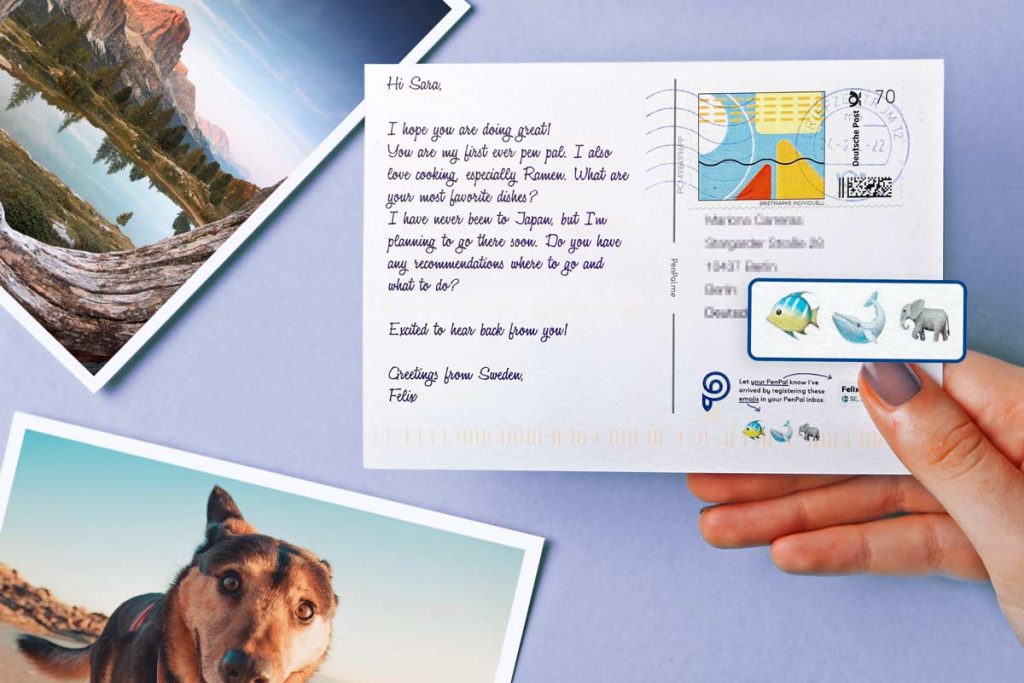
3 Comments
Why my account is being removed for the second time and I am trying to get to know how I can use penpal . I’m being told I have violate the rules of the community. Kindly waiting for your feedback
Hi there,
If you’re having problems and you’re not sure why your account is being removed please contact our support team at help@penpal.me.
All the best,
Maud
Am a student at makerere University in uganda